小巧高效的文本编辑器、非常适合编辑网页代码!Notepad++是一款优秀免费的源代码编辑器,支持语法高亮的开源纯文本编辑器,并且可以替代系统自带的记事本的功能。Notepad++更是程序员们编写代码的利器!它运行便携,体积小巧、资源占用小,支持众多程序语言,比如C++、C#、Java等主流程序语言;支持HTML、XML、ASP,Perl、Python、JavaScript等网页/脚本语言。Notepad++作为程序员们最喜爱的编辑器之一,像语法高亮,语法折叠,宏等编辑器常用功能一个都不少。
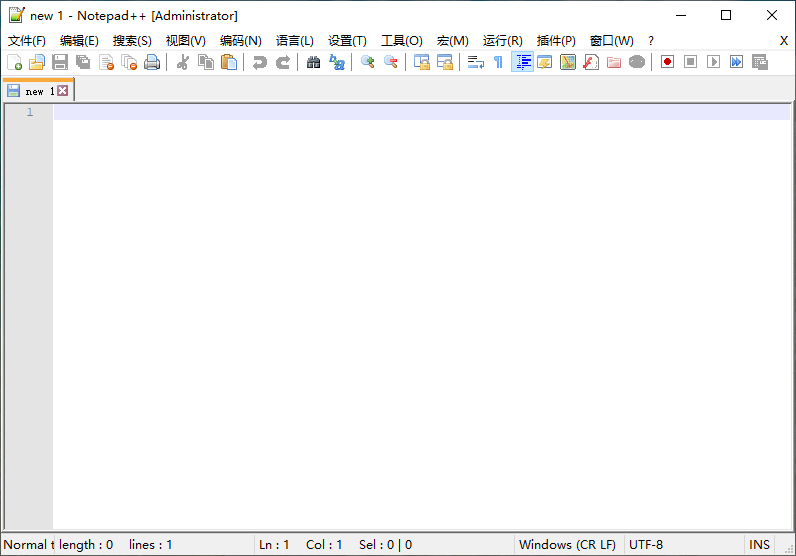
更新日志:
Notepad++ v8.8.6 new features & bug-fixes:
1. Add capacity of pasting multiline into Find/Replace fields.
2. Improve UAC in Notepad++ for seamless elevated operations.
3. Fix Pin Tab operation being too long with many opened documents.
4. Add 2 new full-readonly modes via command line argument (-fullReadOnly & -fullReadOnlySavingForbidden).
5. Add apply/remove read-only for all documents commands.
6. Column Editor enhancement: GUI input fields now support radix to match the output format.
7. Add Window dialog “File Modified Time” sorting capacity.
8. Fix NPPN_CMDLINEPLUGINMSG not working issue & define the pluginMessage usage protocol.
9. Fix pasting from column mode to multi-selection issue due to different EOL.
10. Add NPPM_GETNPPSETTINGSDIRPATH message to get Notepad++ settings directory path.
11. Enhance SQL function list parser.
12. Fix C# function list not working with comments.
13. Add function list ability for CSS.
14. Allow user to customize max selected chars to auto-fill “Find what” field.
15. Restore undo/redo behaviour in Find/Replace fields after Copy/Paste or Ctrl-F.
16. Fix text corruption issue caused by selection within multibyte characters.
17. Fix DOCTYPE styling in xml and html.
18. Fix double clicking on edit zone border creates a new tab issue.
19. Update cURL in WinGUp (Notepad++ updater) for fixing security issue CVE-2025-5399.
下载地址:
Notepad++ v8.8.6 for Windows 7/8/10/11
Notepad++ v7.9.2 for Windows XP
百度网盘:https://pan.baidu.com/s/1NLw6k1jVa5CK7IQFhb4KqQ?pwd=t5jd 提取码:t5jd
 支付宝扫一扫打赏
支付宝扫一扫打赏 微信扫一扫打赏
微信扫一扫打赏 Office 2016 简体中文专业增强版 2025.10(终结版)
Office 2016 简体中文专业增强版 2025.10(终结版) 搜狗拼音输入法 v15.9.0.2383
搜狗拼音输入法 v15.9.0.2383 百度拼音输入法 v6.1.13.7
百度拼音输入法 v6.1.13.7 微信输入法 v1.3.2
微信输入法 v1.3.2 PDF转换工具 PDF Shaper v14.8
PDF转换工具 PDF Shaper v14.8
Mozilla/5.0 (Windows NT 10.0; Win64; x64) AppleWebKit/537.36 (KHTML, like Gecko) Chrome/109.0.0.0 Safari/537.36
建议改推荐Notepad–,国产替代,95%以上功能替代了,还内嵌了文件和文件夹对比功能
Mozilla/5.0 (Windows NT 6.1; Win64; x64) AppleWebKit/537.36 (KHTML, like Gecko) Chrome/103.0.0.0 Safari/537.36
文件对比功能很好用~
Mozilla/5.0 (Windows NT 10.0; Win64; x64) AppleWebKit/537.36 (KHTML, like Gecko) Chrome/109.0.0.0 Safari/537.36
建议改推荐Notepad–,国产替代,95%以上功能替代了,还内嵌了文件和文件夹对比功能
Mozilla/5.0 (Windows NT 10.0; Win64; x64) AppleWebKit/537.36 (KHTML, like Gecko) Chrome/125.0.0.0 Iron Safari/537.36
notepad–不行,人家这个是win32 api写的,性能比notepad–好很多
Mozilla/5.0 (Windows NT 6.1; WOW64) AppleWebKit/537.36 (KHTML, like Gecko) Chrome/86.0.4240.198 Safari/537.36
我就喜欢用这个
Mozilla/5.0 (Windows NT 10.0; Win64; x64) AppleWebKit/537.36 (KHTML, like Gecko) Chrome/140.0.0.0 Safari/537.36
个人觉得这个作者虽然那啥 但是-做的跟+比差远了 我用-巨卡