Adobe Acrobat Pro DC 是Adobe公司的一款PDF编辑和阅读软件。它将全球最佳的PDF解决方案提升到新的高度,配有直观触控式界面,通过开发强大的新功能,使用户能在任何地方完成工作。新工具中心可更简单迅速的访问最常使用的工具。Acrobat DC可利用Photoshop强大的图像编辑功能,将任何纸质文件转换为可编辑的电子文件,用于传输、签字。Acrobat DC 是完全重塑的全球最佳 PDF 解决方案的桌面版。它包括一个移动应用程序,因此您可以在任何设备上填写、签署以及共享 PDF。

更新日志:
v22.003.20310 (2023-01-10)
Bug fixes
Activation
• 4376898: No option to logout from application if user has signed in with incorrect Adobe Id
Adobe Express
• 4378996: Blank White screen comes for a long time while Express gets loaded on Mac
Editing
• 4359640: File always opens in separate tab when opened through link
• 4347493: White background of PNG image turns to black on copying and pasting to Acrobat
Installers
• 4380233: Distiller stops working if PDF makers options are disabled from 64-bit Acrobat during installation
MIP
• 4390469: Govt cloud support for MIP is not working
PDFMaker
• 4206331: Alt-Text of Charts, Images, SmartArt, Shapes is not passed from Office apps to PDFMaker generated PDF docs
Sendmail
• 4375594: Error when sending mail with MS Outlook from Acrobat
Viewer
• 4361665: Ruler guides not visible until released on Mac
• 4382844: When creating page view links in Acrobat Pro, the precise location in the page is lost as soon as ‘Inherit Zoom’ is selected
Web Connectors
• 4379909: Unable to configure One Drive account when using adobe enterprise id/SAML account on Mac
本版特点:
by WhiteDeath, m0nkrus
– 底包基于初始版 21.001.20135,集成更新 22.003.20310
– 免激活处理,多国语言完整版(新版破解后不再支持登陆)
– 安装程序不包含:Adobe公用库相关组件(AAM/ACCC SP)
– 移除Adobe创意云调用和Acrobat自动更新计划任务、禁用Adobe许可状态验证服务
– 安装程序添加自定义组件选项,模仿了 Creative Cloud 系列现代产品组合的类似菜单
– 解除Win7/Win8.x/Win10早期版/Windows Server 2008R2-2012R2系统上安装限制
by Painter, vposy(已停更)
– 免激活处理,多国语言完整版(支持 Adobe ID 登录)
– 安装程序添加Adobe公用库相关组件AAM/ACCC SP
– 移除自动更新计划任务,去菜单更新项
– 默认打开、保存文件时不显示在线存储
– 全新Adobe产品安装模式一键安装式
下载地址:
Adobe Acrobat XI Pro 11.0.23 多国语言特别版 (支持Windows XP的最终版) – vposy
Adobe Acrobat Pro DC 2022.003.20310 多国语言特别版 – m0nkrus (2023/01/10)
Adobe Acrobat Pro DC 2022.xxx OCR识别插件中文语言包修复组件通用版 – WhiteDeath
百度网盘:https://pan.baidu.com/s/13P0fSPnZZTaeo9OoY_oLQg 提取码:2tey
 支付宝扫一扫打赏
支付宝扫一扫打赏 微信扫一扫打赏
微信扫一扫打赏 Office 2016 简体中文专业增强版 2025.10(终结版)
Office 2016 简体中文专业增强版 2025.10(终结版)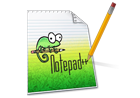 文本编辑器 Notepad++ v8.8.6
文本编辑器 Notepad++ v8.8.6 搜狗拼音输入法 v15.9.0.2383
搜狗拼音输入法 v15.9.0.2383 百度拼音输入法 v6.1.13.7
百度拼音输入法 v6.1.13.7 微信输入法 v1.3.2
微信输入法 v1.3.2
Mozilla/5.0 (Windows NT 10.0; WOW64) AppleWebKit/537.36 (KHTML, like Gecko) Chrome/55.0.2883.87 Safari/537.36
为什么安装时需要密码?这个密码是什么?
Mozilla/5.0 (Windows NT 10.0; Win64; x64) AppleWebKit/537.36 (KHTML, like Gecko) Chrome/125.0.0.0 Safari/537.36
有免安装的移动便携版本吗?