EditPlus 是一个著名的代码文本编辑器。目前网上有其他人翻译的版本,但均存在零星的翻译错误。为此,我重新汉化了 EditPlus 的界面。
注:某些字符串在汉化后将导致 EditPlus 无法正常工作,所以只好保留原始英文不翻译。敬请谅解。
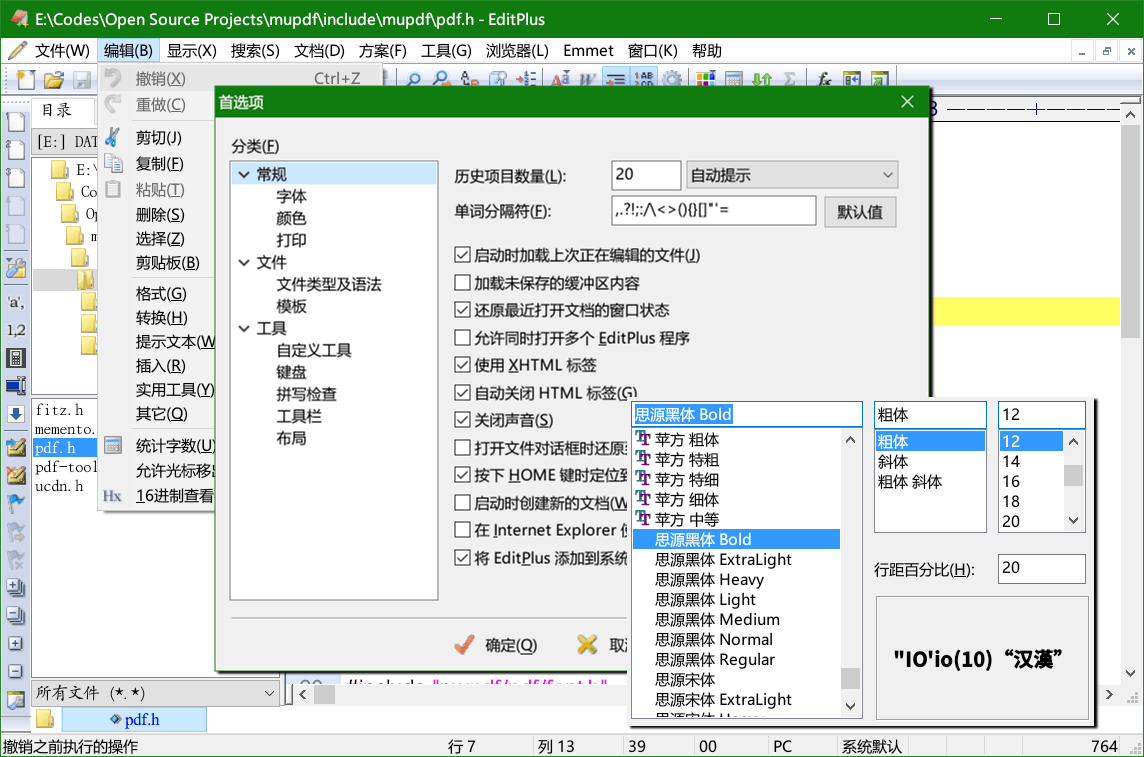
更新日志:
v5.7 Build 4566 (2023-11-09)
– Fixes an issue with ctags feature where ‘Go to Definition’ could fail sometimes.
– Fixes a program crash when trying to re-open file from deleted FTP account.
– Fixes an issue where screen update could be incorrect when selecting right-to-left text.
– Playback Recording now delays screen update until playback stops.
– Fixes an issue where automatic update of matching tag didn’t work on closing tags.
– Output Window now shows a close button.
– Fixes “Server refused to open a channel” error message on some sftp servers.
– Fixes “Could not create K value” sftp error message on Win 8.1 machines.
– Fixes php auto completion error for ‘else’.
– Fixes an issue where keystroke recordings in Hangul couldn’t be saved correctly between sessions.
– Supports EditPlus menu item in the Windows 11 right mouse button.
– Fixes a incremental search issue on the Directory Window.
– Fixes an issue where ‘External browser – Firefox’ option didn’t work.
– Fixes an issue where starting the program on non-admin account could cause crash.
– Fixes a word highlighting issue when using Hangul IME input.
– Fixes an issue where upload by dropping file on directory window could affect base local directory option.
– Fixes an issue where downloading large file from sftp could cause ‘Socket is not ready for use’ error.
– sftp supports ecdsa-sha2-nistp256 host key algorithm.
– Fixes excessive slow down when deleting large column selections.
– Fixes duplicated EditPlus icons in the extended context menu on Windows 11.
本版特点:
1、深度汉化,包括所有非标字符串部分,如关于、设置对话框的英文字符串等等,力求完美;
2、解决汉化非标字符串会导致程序功能缺失的问题;
3、解决官方版切换至韩文语言导致一些对话框乱码的问题;
4、包含 Liangjh 的 Tips.txt 文件,新增了 python 等语法着色模板文件。
下载地址:
百度网盘:https://pan.baidu.com/s/1zbUmN6jWcM62yRxKhJMpvA 密码:hhhh
蓝奏云盘:https://www.lanzoui.com/b04aklmad 提取码:1n07
注意:5.0 版本不支持WinXP,支持Windows7及更高版!
EditPlus 5.x 在线激活注册信息
用户名:Vovan
注册码:3AG46-JJ48E-CEACC-8E6EW-ECUAW
 支付宝扫一扫打赏
支付宝扫一扫打赏 微信扫一扫打赏
微信扫一扫打赏 Office 2016 简体中文专业增强版 2025.10(终结版)
Office 2016 简体中文专业增强版 2025.10(终结版)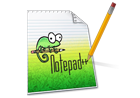 文本编辑器 Notepad++ v8.8.6
文本编辑器 Notepad++ v8.8.6 搜狗拼音输入法 v15.9.0.2383
搜狗拼音输入法 v15.9.0.2383 百度拼音输入法 v6.1.13.7
百度拼音输入法 v6.1.13.7 微信输入法 v1.3.2
微信输入法 v1.3.2