Notepad2 是一个相当优秀的轻量级文本编辑器。Notepad2 是基于 Scintilla 开发,体积小巧、运行快速,与系统默认记事本具备相同资源消耗,但提供了大量实用功能,如代码高亮、编码转换、行号显示、多步 Ctrl+Z、增强的查找替换等等,是代替系统默认 Notepad 的极致选择。
Notepad2 是一款开源软件,XhmikosR 又在 Notepad2 基础上二次开发了更加实用强大的Notepad2-mod,额外提供代码折叠、书签、自动完成、支持更多代码格式高亮等功能,更加地好用了。
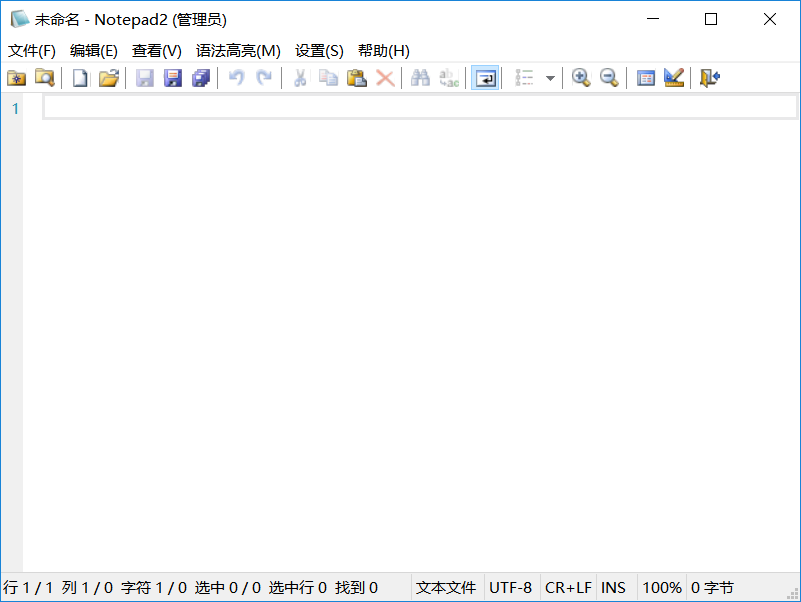
更新日志:
v4.22.11r4478 (2022-11-13)
• Scintilla updated to 5.3.1, see https://www.scintilla.org/ScintillaHistory.html for the changes.
• API list for AutoIt updated to AutoIt 3.3.16, contributed by @Matteo-Nigro in PR #523.
• Scala lexer updated to Scala 3.2.
• Other lexer and API updates: C/C++ (dbca72a), CSS (65a37c8), JavaScript (df50ad9), PHP (c7df5e2 and 61d8897), VB (2af8e47 and 5b8d68b), Vim (f7b467d)
• Support custom background color for control charterer and line endings.
• Improved readability for information on statusbar, contributed by @Matteo-Nigro in PR #503.
• Added “Don’t sort” option on “Sort Lines” dialog, and “Merge Duplicate Lines” and “Remove Duplicate Lines” menus, issue #504. 4506719, 9ec312a.
• Added File -> Save Backup menu, issue #493.
• Fixed system integration on Windows 11, issue #499.
• Fixed toolbar not showing after move Notepad2 to another monitor with same scaling settings on Windows 8.1, issue #235.
• Fixed copy selection as find text not working on system with limited privilege, issue #497.
• Other bug fixes and improvements.
Behavior Changes
• Shortcut for View -> Word Wrap changed from Ctrl + W to Ctrl + Shift + W, Ctrl + W is change to close Notepad2 (similar to Alt + F4), issue #507.
主要特点:
1、自定义语法高亮,支持HTML, XML, CSS, JavaScript, VBScript, ASP,PHP, CSS, Perl/CGI,C/C++, C#, Java, VB, Pascal, 汇编, SQL, Python, NSIS,INI, REG, INF, BAT,DIFF等众多脚本文件;
2、支持ANSI,Unicode,UTF-8等编码互换;
3、可以设置无限个书签(9种图标可换)轻松定位;
4、空格,制表符彩色显示,并可互相转换;
5、可以对任意的文本块进行操作,ALT键+鼠标;
6、对括号{}〔〕()可以高亮配对显示,方便查看(仅对英文符号有效);
7、可以自定义代码页和字符集,对中文支持良好;
8、使用标准的正则表达式搜索和替换;
9、可以使用半透明模式,cool;
10、快速放大、缩小页面,不用再设定字体大小;
11、可以指定ESC键最小化Notepad2到系统托盘或关闭Notepad2;
添加右键菜单/替换记事本步骤: 菜单->设置->高级设置->系统集成
下载地址:
123云盘:https://www.123pan.com/s/0ILA-2CqHA
夸克网盘:https://pan.quark.cn/s/75df19d0c193
 支付宝扫一扫打赏
支付宝扫一扫打赏 微信扫一扫打赏
微信扫一扫打赏 Office 2016 简体中文专业增强版 2025.10(终结版)
Office 2016 简体中文专业增强版 2025.10(终结版)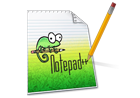 文本编辑器 Notepad++ v8.8.6
文本编辑器 Notepad++ v8.8.6 搜狗拼音输入法 v15.9.0.2383
搜狗拼音输入法 v15.9.0.2383 百度拼音输入法 v6.1.13.7
百度拼音输入法 v6.1.13.7 微信输入法 v1.3.2
微信输入法 v1.3.2